5.12.2 Elisp Usage ¶
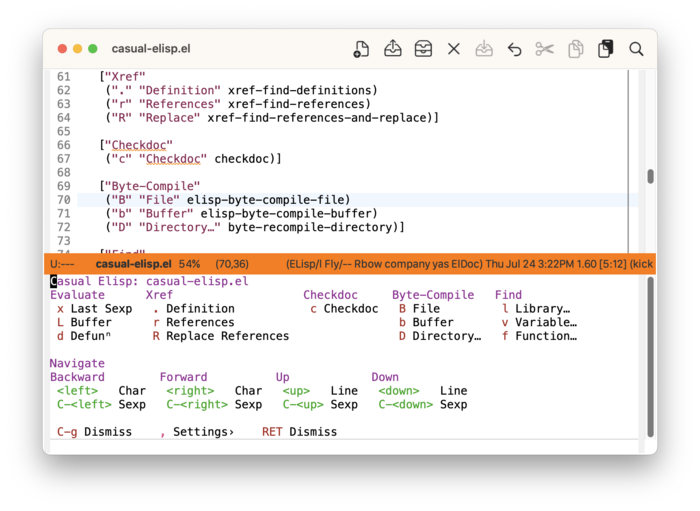
Invoke the Casual Elisp main menu casual-elisp-tmenu via the binding M-m (or your binding of preference) in an Elisp window. Typically this is whenever an ‘.el’ file is opened.
The following sections are offered in the menu:
- Evaluate
Commands to evaluate or execute an Elisp expression ((elisp)Eval).
- Xref
Cross-referencing commands ((emacs)Xref).
- Checkdoc
Checks docstrings in the file.
- Byte-Compile
Commands for byte-compilation ((elisp)Byte Compilation).
- Find
Find commands.
- Navigate
Commands for Sexp (balanced expression) navigation.
Edebug Support ¶
Using the command prefix C-u when casual-elisp-tmenu is raised will change the “d Defun✦” menu item to “d Edebug” to support instrumenting a function for Edebug ((elisp)Edebug).
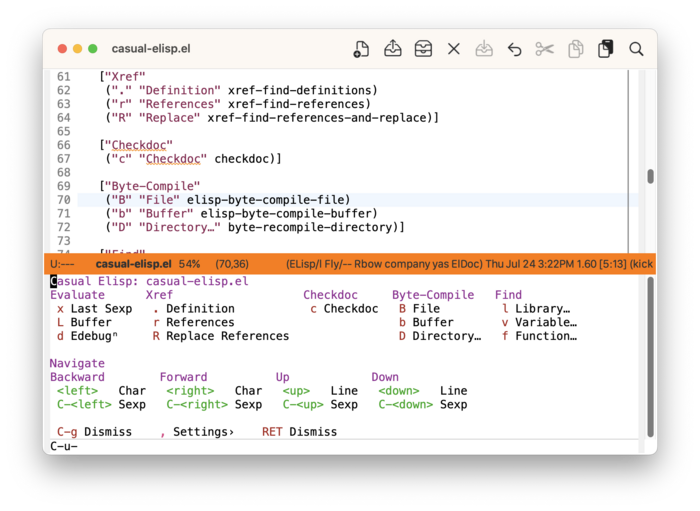
Elisp Settings ¶
The menu casual-elisp-settings-tmenu provides access to different emacs-lisp-mode settings.
Elisp Unicode Symbol Support ¶
By enabling “u Use Unicode Symbols” from the Settings menu, Casual Elisp will use Unicode symbols as appropriate in its menus.
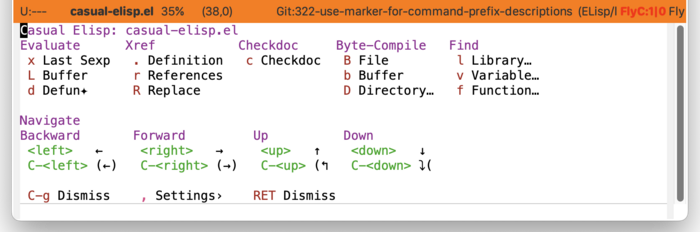
For more info on using Unicode symbols, please refer to UX Conventions.