5.11.2 EditKit Usage ¶
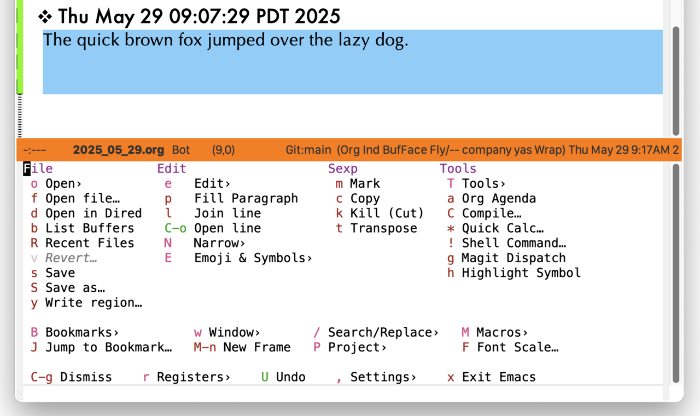
The main menu of Casual EditKit (casual-editkit-main-tmenu) is organized into the following sections:
- File
Commands related to opening files or buffers are provided here.
- Edit
Text editing commands are provided here.
From this section, rectangle commands are made available via the “e Edit›” → “R Rectangle›” binding combination.
- Sexp
Text editing commands specific for a balanced expression (Sexp) are provided here.
- Tools
Commands for invoking different tools are provided here.
- Miscellaneous (unlabeled)
Commands related to bookmarks, window management, project (Emacs file organization), search & replace, and macros are found here.
Casual EditKit has numerous menus to cover a variety of edit related commands.