5.3.2 Bookmarks Usage ¶
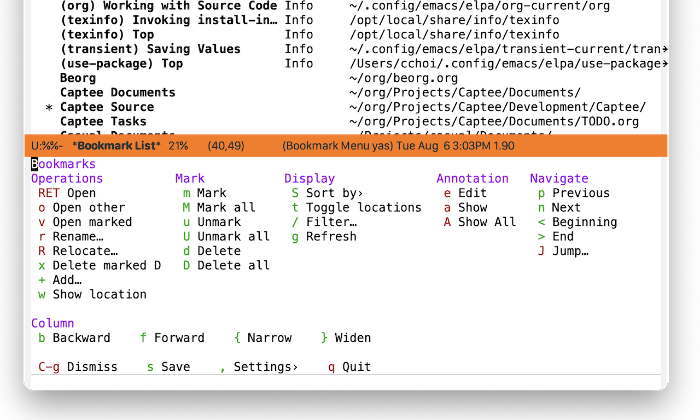
Casual Bookmarks organizes its main menu into the following sections:
- Operations
Commands that can operate on a bookmark such as editing or opening them.
- Mark
Commands that allow for bulk operation on multiple bookmarks.
- Display
Control how bookmarks are displayed and filtered.
- Annotation
Commands for annotating a bookmark.
- Navigation
Commands for navigating to a bookmark.
- Column
Commands to navigate and control the display of the table layout for bookmarks.
Sorting ¶
Support for sorting the bookmarks list is provided by the menu casual-bookmarks-sortby-tmenu.
Unicode Symbol Support ¶
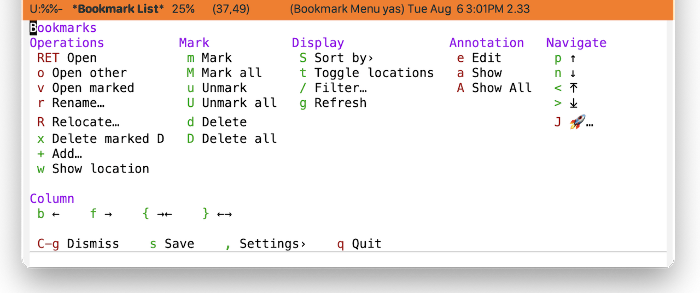
By enabling “u Use Unicode Symbols” from the Settings menu, Casual Bookmarks will use Unicode symbols as appropriate in its menus.
For more info on using Unicode symbols, please refer to UX Conventions.