5.24.2 Timezone Usage ¶
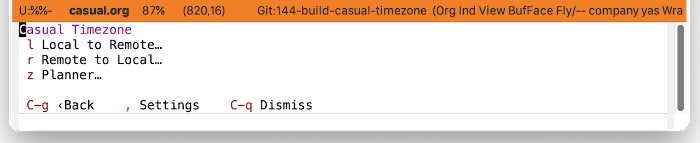
The main menu for Casual Timezone (casual-timezone-tmenu) offers the following commands:
casual-timezone-local-time-to-remote(menu binding:l) will convert a local date to its equivalent in remote time zone.casual-timezone-remote-time-to-local(menu binding:r) will convert a date in a remote time zone to its local equivalent.casual-timezone-planner(menu binding:z) will generate a table comparing hours between the local and a remote time zone on a certain date. Multiple remote time zones can be specified.
Timezone Planner ¶
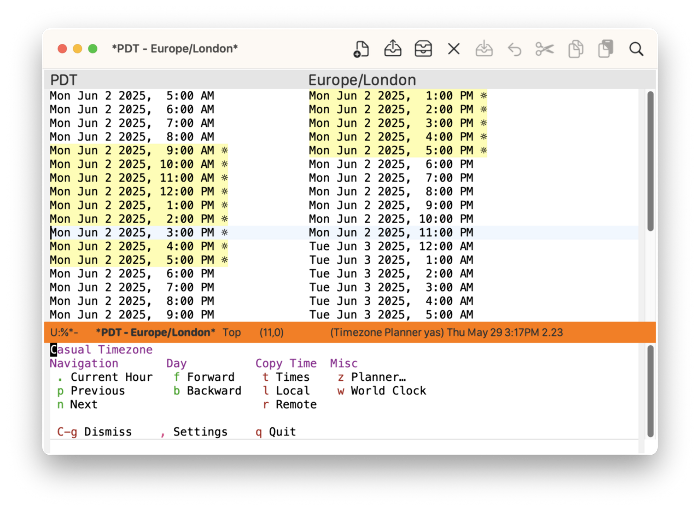
The command casual-timezone-planner will prompt the user for one or more time zones and a date to compare in tabular form the local time with the zones selected. Multiple time zones are comma-separated.
In this table, the point can be navigated using the p, n, TAB, and S-TAB bindings.
Use the T binding to copy the timestamp under the current point to the kill-ring. The t binding will copy all timestamps on the current line to the kill-ring.