5.23.2 RE-Builder Usage ¶
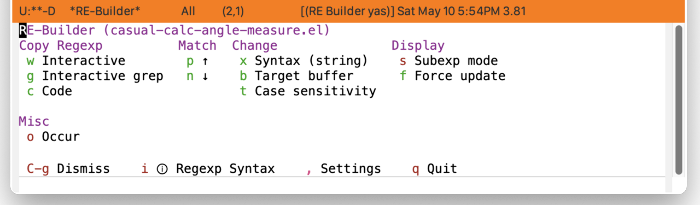
When the command re-builder is invoked, a buffer named “✳︎RE-Builder✳︎” is created. Activate Casual RE-Builder with the binding {{{kbd(C-o}}} (or one of your preference).
At the top of the menu shows the title “RE-Builder” with the target buffer enclosed in parenthesis. The regexp pattern will be applied to the target buffer. The target buffer can be changed with the “b Target buffer” menu item.
Emacs supports three different regexp syntax: 1) read, 2) string, 3) Rx. Use the “x Syntax” menu item to alter it. The current syntax is shown in parenthesis.
If multiple sub-expressions are in the regexp pattern, then they can be observed via the “s Subexp mode” menu item.
If the regexp pattern entered in “✳︎RE-Builder✳︎” finds multiple matches, a match can be navigated to via the “p Previous” and “n Next” menu items.
Exporting the Regexp Pattern ¶
Once a desired regexp pattern is defined, there are two menu items that can be used to export (copy) it to the kill-ring for further use.
- “w Interactive” will copy the regexp to the kill-ring so that it can be yanked in an interactive command that requires a regexp (e.g.
query-replace-regexp).- This can only be used when the regexp syntax is set to
string. - ❗️When yanking (typically C-y) a regexp into an interactive prompt, you must have the point/focus in the minibuffer prompt (typically via mouse). Otherwise the desired content can be altered with extra escaping.
- This can only be used when the regexp syntax is set to
- “c Code” will copy the regexp to the kill-ring so that it can be yanked into a Elisp code that requires a regexp argument.
- “g Interactive grep” will copy the regexp so that it can be used with command that take a GNU grep regex argument.
- Example commands that do this are
dired-do-find-regexpanddired-do-find-regexp-and-replace. - This command presumes that you have GNU grep installed and configured for use by Emacs.
- ❗️At current this is an experimental feature. The regexp exported from RE-Builder may not work. If so please report an issue describing the desired regexp and the target text.
- This can only be used when the regexp syntax is set to
string.
- Example commands that do this are
Regexp Syntax Help ¶
The menu item i will invoke the Info page for regexp syntax with respect to the current syntax type.
Quitting RE-Builder ¶
Select “q Quit” to exit the RE-Builder tool.
RE-Builder Settings ¶
The menu casual-re-builder-settings-tmenu provides access to different RE-Builder settings.
RE-Builder Unicode Symbol Support ¶
By enabling “u Use Unicode Symbols” from the Settings menu, Casual RE-Builder will use Unicode symbols as appropriate in its menus.
For more info on using Unicode symbols, please refer to UX Conventions.