5.18.2 Image Usage ¶
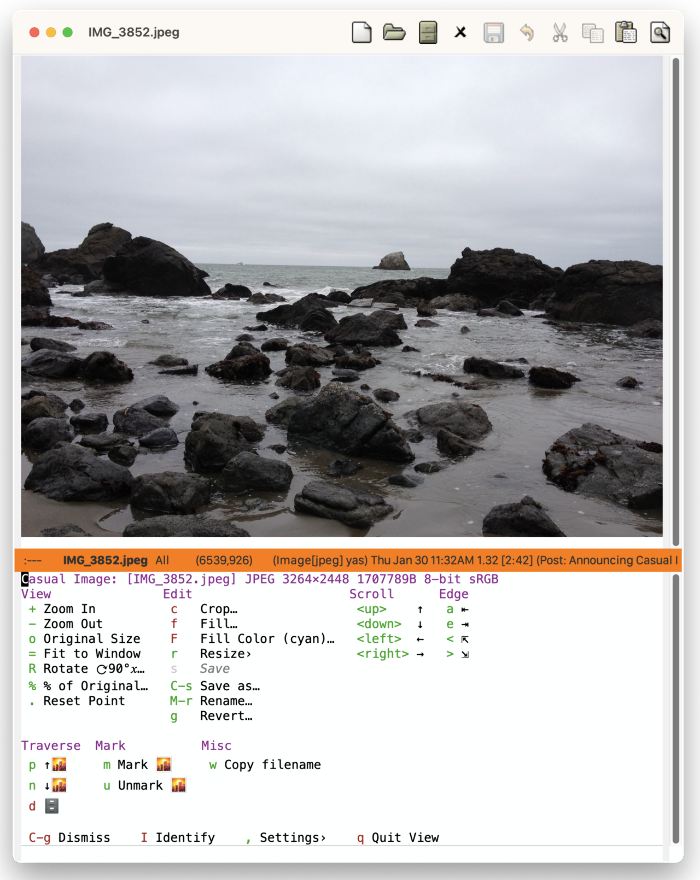
The main menu for Casual Image (casual-image-tmenu) is organized into the following sections:
- View
Commands to control the display of the image. None of these commands will mutate the image file.
- Edit
Commands to edit the image file.
- Scroll
Commands to scroll an image view that is larger than its window size.
- Edge
Commands to navigate to the edges of an image view that is larger than its window size.
- Traverse
Commands to navigate to other image files in the same directory as the current image.
- Mark
Commands to mark in Dired the current image.
- Misc
Miscellaneous commands.