5.8.2 CSV Usage ¶
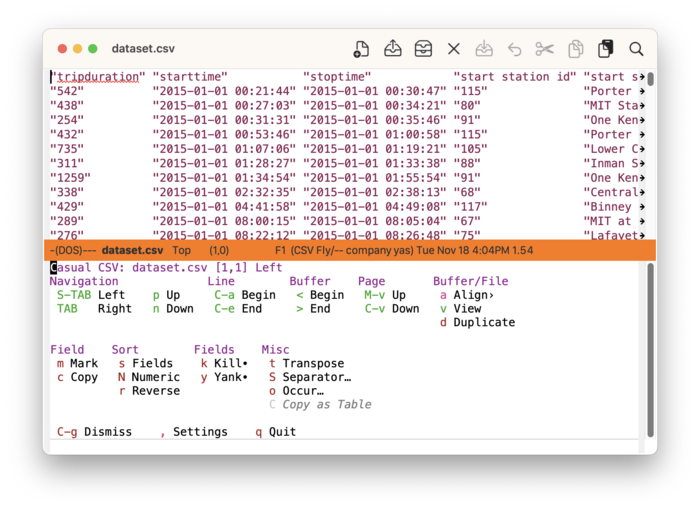
The following sections are offered in the menu:
- Navigation, Line, Buffer
Commands for moving the point, mostly with respect to a field.
- Page
Move up or down a page.
- Buffer/File
Commands associated the current buffer or file, such changing the buffer state from viewable (read-only) to editable (writeable), display alignment, or duplicating the file for subsequent editing.
- Field
Commands to mark or copy a field.
- Sort
Sorting commands. This section is displayed only if the buffer is editable.
- Fields
Kill and yank commands dedicated for CSV mode. Note that these commands do not use the default
kill-ringand are marked with a bullet (•). This section is displayed only if the buffer is editable.- Misc
Miscellaneous commands. Note if a region is selected containing multiple complete rows, the “C Copy as Table” command will reformat the selected rows as an Org table and copy them in the
kill-ringfor subsequent pasting.
CVS View/Edit, Duplicate ¶
If the buffer is in view (read-only) mode, then only relevant commands are displayed.

If the buffer is editable, a common to desire to instead work on a copy of the CSV file to avoid making unwanted changes. This can be done using the “d Duplicate” command.
CSV Align ¶
The display of the CSV buffer can be controlled with the menu casual-csv-align-tmenu.

CSV Settings ¶
The menu casual-csv-settings-tmenu provides access to different csv-mode settings.

CSV Unicode Symbol Support ¶
By enabling “u Use Unicode Symbols” from the Settings menu, Casual CSV will use Unicode symbols as appropriate in its menus.
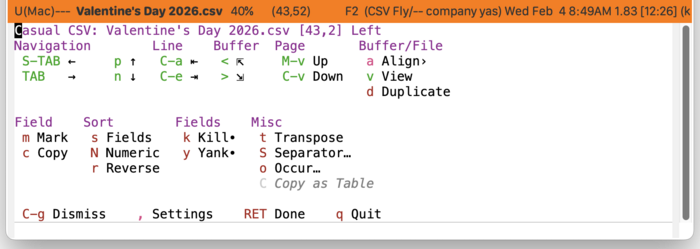
For more info on using Unicode symbols, please refer to UX Conventions.