5.1.2 Agenda Usage ¶
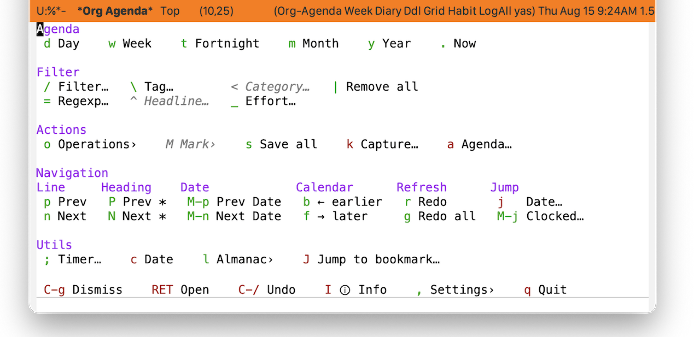
The main menu for Casual Agenda is casual-agenda-tmenu. It is divided into five sections:
- Agenda
Modify the view duration (day, week, year)
- Filter
Filter displayed headlines with different criteria
- Actions
Perform an activity on a headline, create/capture a headline or even generate a different agenda view.
- Navigation
move the point to where you want it to be.
- Utils
Set a timer, get almanac info.
Operating on Headlines (casual-agenda-operations-tmenu) ¶
Use “o Operations›” from casual-agenda-tmenu to change a headline’s attributes such as TODO state, scheduling, tags, and priority. The following menu will be displayed.
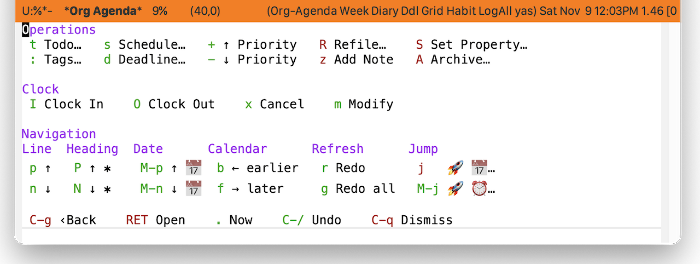
Marking Headlines (casual-agenda-mark-tmenu) ¶
Use “M Mark›” menu from casual-agenda-tmenu to mark different headlines and perform a bulk action on them.
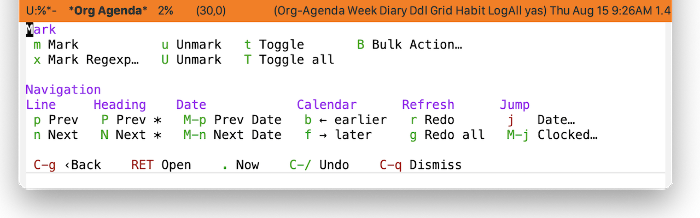
Almanac (casual-agenda-almanac-tmenu) ¶
Get sunrise/sunset times, lunar cycle dates, and holidays with respect to a date via the “l Almanac›” menu from casual-agenda-tmenu.
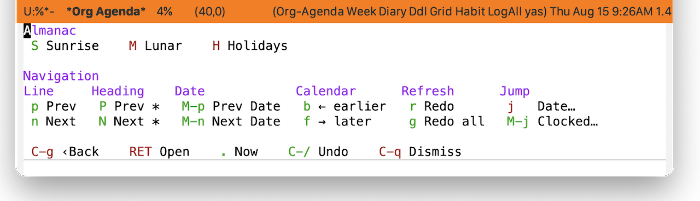
Changing Modes and Settings ¶
Agenda views have different display modes and behavior that can be modified from the “, Settings›” menu from casual-agenda-tmenu.
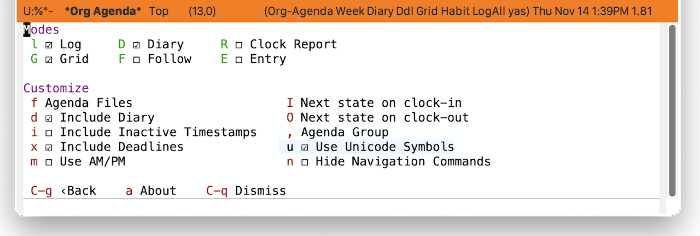
Agenda Unicode Symbol Support ¶
By enabling “u Use Unicode Settings” from the Settings menu, Casual Agenda will use Unicode symbols as appropriate in its menus.
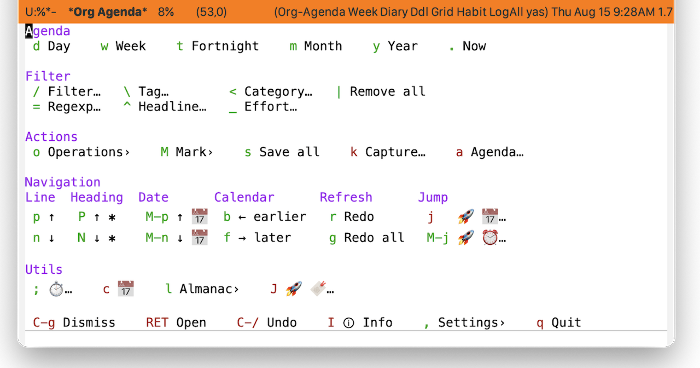
For more info on using Unicode symbols, please refer to UX Conventions.